Does the title terrify you? Are you expecting it to look something like a mess of numbers, capitals, punctuation, with Russian Cyrillic, Hieroglyphics, and Umlauts sprinkled randomly through for good measure?
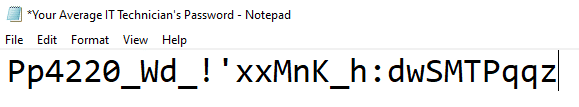
Could you imagine an IT Company telling you it would be one of the simplest, easiest passwords of your life?
What even is a good password?
What have you been taught? Get a word, wonky it up with random capitals, stick numbers and punctuation, and cross your fingers you remember it? That’s what many websites request as a bare minimum these days.
But what if I told you that one of the best passwords of your life could look like this:
FastRedCar22!

A few words, a number or two. Maybe a punctuation mark, if the website requires one. That’s it All of that work trying to remember passwords, creating elaborate nonsense has been made redundant. You’ll never have to struggle again.
Don’t take my word for it. Google a password checker, and play around with it, yourself! See how long they think it would take for a computer to guess it.
Here’s a link to one, to have a bit of fun with.
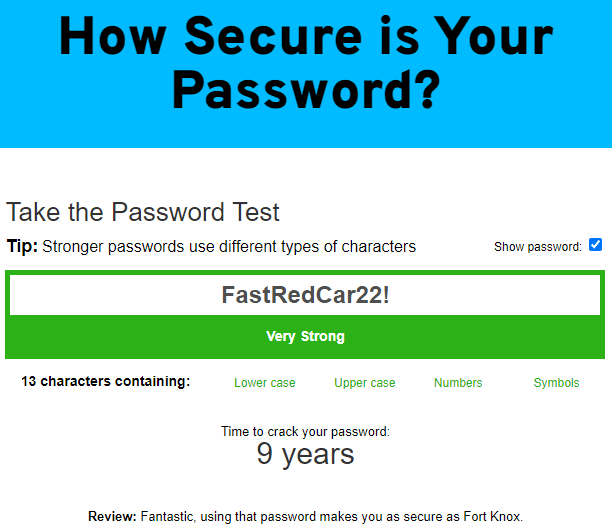
Look at that perfect score! No nonsense, no capitals or numbers. Just lowercase words.
Other tools to keep you secure
While this is more than secure for average internet use, we, an IT Company, need to recommend minor paranoia. While these standards ensure computers trying to guess it will have a very hard time, there are more pressing concerns for your accounts being breached.
The first being that the websites we use aren’t always safe from breaches themselves, and in this, hackers can find your passwords from them. If you use the same passwords on multiple websites (and while I won’t encourage it, I wouldn’t blame you), then chances are, if one website is breached, all of your accounts will be.
Though more pressing, the largest problem to password security isn’t Website-Security or computers brute-forcing in. It’s the simple problem that we’re human.
We make silly decisions and fall for Scammers easily, this is the #1 reason why passwords remain insecure and are moving away from. If you’d like to learn more on how to stop Scammers, we wrote a blog on one of the most common Phishing attempts, the False-Sign in.
If Passwords are insecure, then what else?
These tools shown below will provide that extra layer of security that Passwords alone may not deliver. Even if a website is breached. Even if your password has gone public. Even if a Cyber-Criminal hooks you with Phishing, with these tools, none of it will ruin your day.
All without making the process of logging in any more complex, you’ll never have to worry about account security.
Tool 1 – Password Managers
These Managers are extra-secure websites with vaults to record every password you may have. With this, it doesn’t really matter how complex you make them or if you have a different one for every website because the Managers let you just copy/paste 10,000 characters, written in three languages right into a website, no more difficulty than typing in Password1!
Here’s a link to a post talking about the best Password Managers of 2022!
At JustGilbey, we prefer and promote Keeper, as we’ve found it to be one of the best password managers widely available, recommending it to any client that wants better password protection.
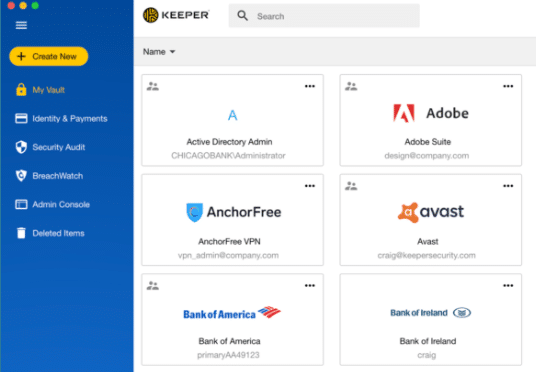
Tool 2 – Multi-Factor Authentication
This is the new and upcoming tool that websites interested in keeping you secure are looking at with wonder. You may have already heard of this. Google has been pestering Gmail Users to set it up, and Facebook has too.
MFA is a big word, for an even more massive improvement to security for just how simple it is. All you have to do is activate it on your account, and your account is now, near impregnable. You even shrug, and use the feared Password1! and never fear someone getting in.
Now, whenever you log in, your phone will buzz, or get a text, and you’ll press a button to let you in. That simple. Even if everyone on the planet has your password, only one person has your phone: You!
As an IT Company, we need maximum security. We use all of the above features and techniques (and a handful more) to ensure there’s no chance of being breached.
Thanks for reading – Dylan, IT Apprentice
If you’d like to learn more about tools to stay safe on the internet, feel free to watch our short video on MFA, or if you’d like to talk about how to improve security for your business, book a (free!) Consultation with us.

