How much do you know about Display-Screen-Equipment? As an employer, you will need to ensure you provide everything your employees need to be protected from DSE danger. As an office worker, how well protected are you from the horrors of a monitor! The Terrors of Chair-Sitting!
In all seriousness, many of us (IT Technicians especially) spend hours a day slouched in a chair, staring at a screen for weeks, months or even years without end. While these hazards won’t make you lose a leg, research shows that this lifestyle leads to long term migraines, backache and wrist injuries.
For your viewing benefit, I’ve compiled a few ways you can defend yourself from these DSE Hazards, though if you’d like the proper Legal explanation, here provided is gov.uk’s much more thorough, (and chunkier) explanation.
DSE Danger: Monitor + Eye Strain
What does your monitor look like? Is it tiny? With low contrast and brightness? Maybe blurry, or with sunbeams lasering it? This causes awful eye strain!
Each time you squint at blurry text or wince at a pure white screen burning a hole in your eyes for 7 hours, you get a tiny bit closer to headaches and migraines!
How do you fix this? Well, nobody should have to suffer an old, faded small monitor from 2003. Here are a few tiny tips to help:
- Ensure your monitor is sharp and focused.
- One of the most important tips is to make your text large enough to comfortably read.
- Ensure it’s appropriately clean.
A lesser-known life hack for less eye strain is Dark-Mode. Personally, I use dark mode all the time! Nowadays, dark mode is a little more complicated, with more features that enhance it, but it basically flips colours. From White to Black, and Black to White.
The style of the Internet these days is a wall of pure white and tiny black lines. Switching to this style is a massive change surprisingly comfortable. Give it a try!
For the more sceptical amongst our viewers, I’ve attached an image of what the Cyber-World looks like to a ‘Dark-User’
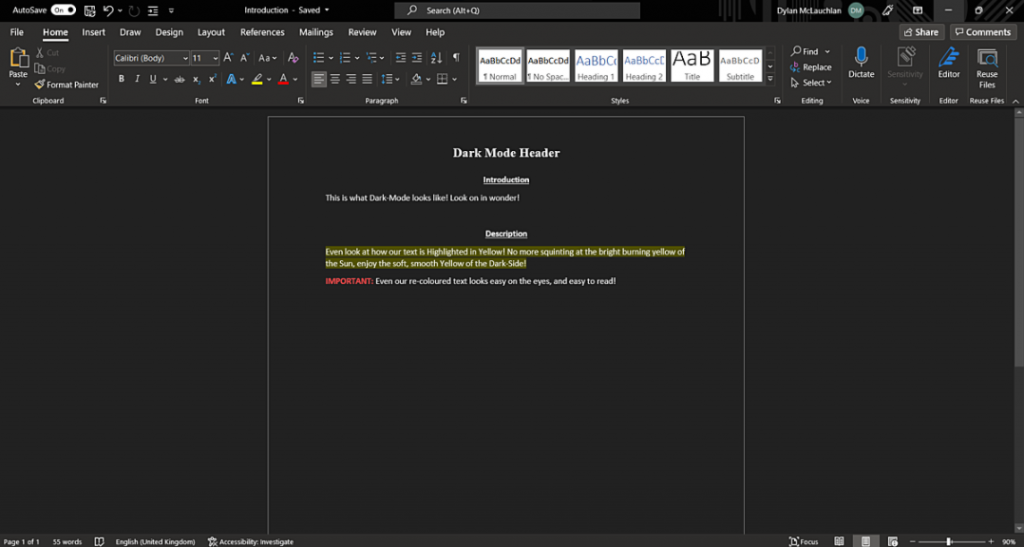
DSE Danger: Badly Adjusted Chairs
Back pain and wrist injury can both be caused by your very chair. Have you ever wondered why there are so many buttons, switches, handles, knobs and dials on Office Chairs? All of these can adjust the chair into any shape or size for the comfort of almost any person who sits on them!
What is the perfect sitting-strategy you might ask? Feast your eyes on the image below! The back is properly supported, straight up! No slouching for this man. Years of an office job will never crush his spine, or spirit like this!
The arms rest level with the keyboard, no wrist injury in sight, the feet planted firmly on the ground, and the eyes level with the monitor.

So now, you should be a true expert on desk-based survival. Make sure to irritate your colleagues about their inferior H/S training, if you see them squinting at a dusty old monitor.
Personally, I hope that, if you only pick one thing to change after reading this post, it’s that you start using Dark Mode when typing, or surfing the internet, as the more of us there are, the more websites will make it the default!
Thanks for reading – Dylan, IT Apprentice
If you’d like to learn more tips to make day to day office work a little more comfortable, check out our post on Organising Office Desktops! Otherwise, if you’d like to talk about some more ways you could work more productively with computers, feel free to contact us and set up a (free!) consultation.

